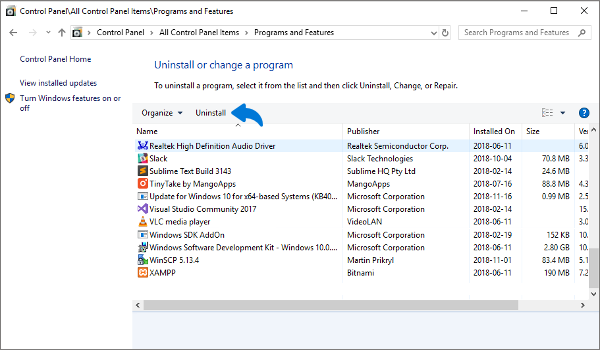Uninstall
Follow the instructions on this page to remove WebCompass from your computer.
1. Open Control Panel by clicking the Start button, typing control panel and then clicking Control Panel.
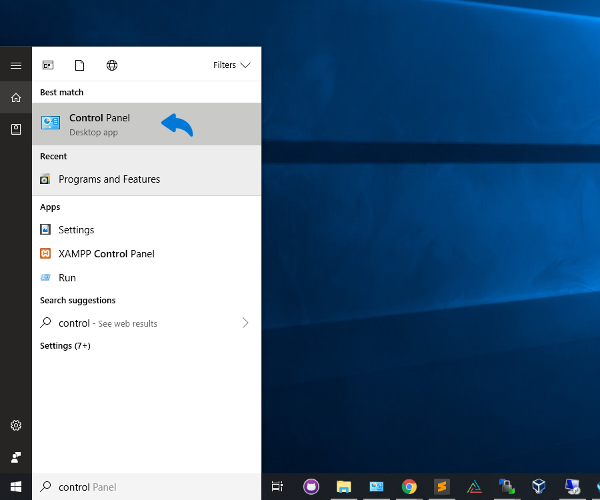
2. Open Programs and Features by clicking Uninstall a program.
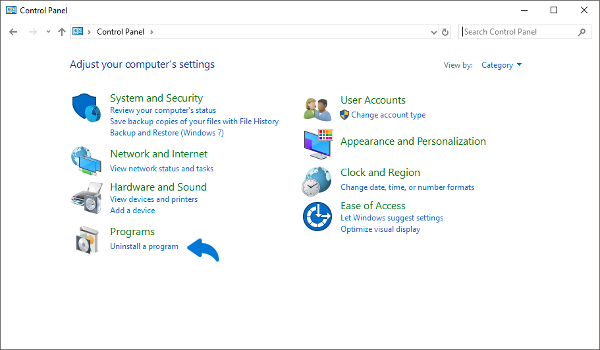
3. Select WebCompass and then click Uninstall.